

All the information below is provided by National Online Safety, a specialist in online safety for schools. Please take the time to look through the resources which are here to support you as you support your child to use the internet safely, responsibility and positively.

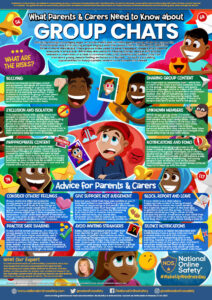
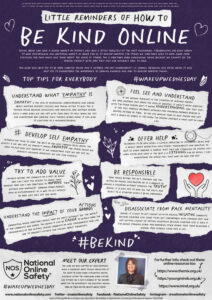


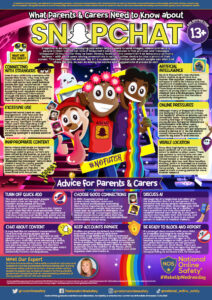

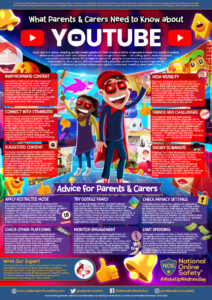
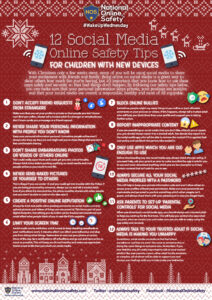
The links below will direct children and parents to resources which can help to make them aware of the risks of this technology and how to keep themselves safe while using them. Click on the links below to see the sites. When you have finished close the site to return to this page.
The CEOP
The CEOP website is where a child or parent can report online abuse or concerns – https://www.ceop.police.uk/safety-centre/
Think U Know 
This site is supported by DCSF, CEOPs, Microsoft and others and covers email, websites and mobile phones – https://www.thinkuknow.co.uk/
Ability Net
AbilityNet is a national charity helping disabled adults and children use computers and the internet by adapting and adjusting their technology – https://www.abilitynet.org.uk/
Kids Smart
Kids Smart parents area is full of information to help keep your children safe when using new technologies like mobile phones and the internet – http://www.kidsmart.org.uk/
BBC Stay Safe 
Test your internet safety knowledge with Hacker, listen to some Stay Safe songs with Helen Skelton, News Kids On the Block and Bobby Lockwood and get some tips from the Horrible Histories gang – https://www.bbc.com/ownit
Chat Danger
The links included on the website are to sites with useful further information for those looking to find out more about aspects of this area. The chatdanger website is run by Childnet International – https://www.childnet.com/what-we-do/new-website
Safe Kids
The Online Safety Quiz is your chance to show that you know how to be a safe Internet surfer. Answer each question and, when you get it right, you’ll go to the next question – http://www.safekids.com/quiz/index.html
Picture Search
A safe website for researching and downloading images online – http://www.picsearch.co.uk/
Google Safe Search
Safe Search for Kids is the child friendly search engine where safe search is always ‘on’. The safe browsing feature on this website overrides your computer search settings to help remove potentially explicit material when searching Google – https://www.safesearchkids.com/
Other Useful Websites
BBC Webwise – Safety and Privacy
Net Aware – Parents review kids’ social networks, apps and games
Minecraft – Staying safe on Minecraft
Parent info from CEOP and Parent zone
UK Safer Internet Centre – Parent controls – Parental Controls offered by your home internet provider
This guide features what children do online, the threat of online strangers and how to ensure a healthy balance between Internet use, your children’s online privacy, digital security and more on online safety to mention.